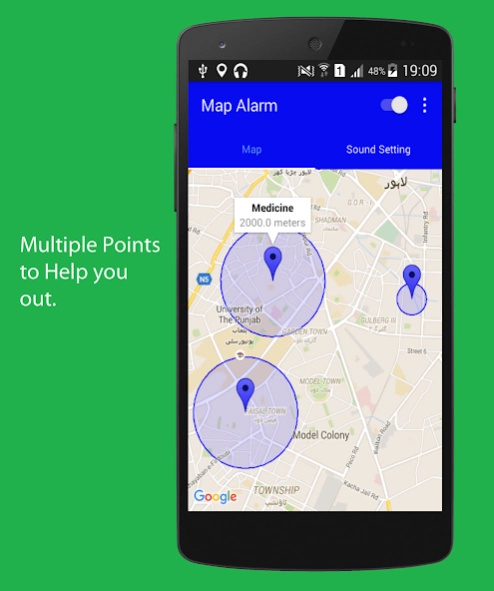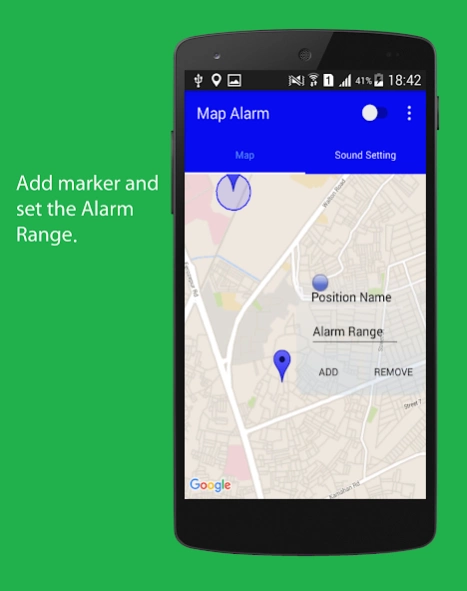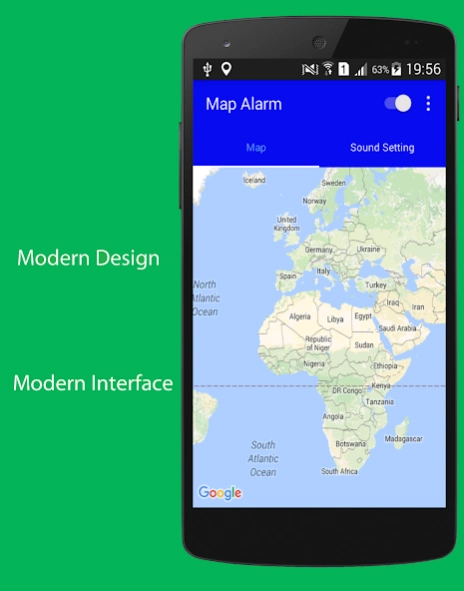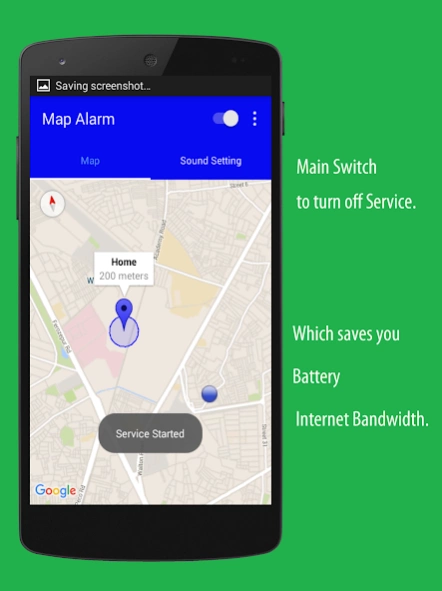Map Alarm - Location Alarm 5.12
Free Version
Publisher Description
Map Alarm - Location Alarm - A location-based alarm. Remember errands while out or go to sleep on the train.
Want to sleep on the bus or train? No problem! Map alarm will wake you up when you arrive at your destination.
Never forget errands while you are out somewhere, set a reminder and you will be notified when you are close to the location.
Using your mobile GPS map alarm will make you remember.
I like many people out there went to sleep while coming home and missed my bus stop. Map Alarm can also be used to remember things when you have to go out. So I made this Map alarm to help other people out there.
It is a GPS based Alarm app, which notifies user when he reaches in an alarm range.
------------------------- Features ------------------------------
Add Marker Location:
Add markers on the map and specify name and range of the alarm for that marker. You can also add multiple markers on the map. Markers are map alarm locations.
Update Marker Location:
Click on the marker and update the range and name of the marker.
Set Ringtone:
You can select your own ringtone which will ring on alarm when you reach inside the alarm range on the map.
Location:
App uses just GPS so to keep the alarm accurate.
Main Switch:
Main switch is used to terminate the service running in the background, Which saves you battery and internet bandwidth.
Settings:
You can set alarm to silent or vibration mode according to situations. You can also set Alarm’s volume.
Notification:
You receive notification every time you come into Alarm range provided that back service is running. Click the notification to turn off alarm.
Size:
Really small in size so it doesn’t your mobile storage.
Note:
Keep the main service and GPS On for alarm to ring.
About Map Alarm - Location Alarm
Map Alarm - Location Alarm is a free app for Android published in the System Maintenance list of apps, part of System Utilities.
The company that develops Map Alarm - Location Alarm is Mindful Media LLC. The latest version released by its developer is 5.12.
To install Map Alarm - Location Alarm on your Android device, just click the green Continue To App button above to start the installation process. The app is listed on our website since 2016-08-11 and was downloaded 3 times. We have already checked if the download link is safe, however for your own protection we recommend that you scan the downloaded app with your antivirus. Your antivirus may detect the Map Alarm - Location Alarm as malware as malware if the download link to com.lafunder.umerasif.homealarm is broken.
How to install Map Alarm - Location Alarm on your Android device:
- Click on the Continue To App button on our website. This will redirect you to Google Play.
- Once the Map Alarm - Location Alarm is shown in the Google Play listing of your Android device, you can start its download and installation. Tap on the Install button located below the search bar and to the right of the app icon.
- A pop-up window with the permissions required by Map Alarm - Location Alarm will be shown. Click on Accept to continue the process.
- Map Alarm - Location Alarm will be downloaded onto your device, displaying a progress. Once the download completes, the installation will start and you'll get a notification after the installation is finished.